Sign Up NOW for the News Update
Did you know there is a way to make sure you are always in the know when it comes to special announcements, schedule changes, and school closings at your school?
How? Sign up to receive News Update/s.
L7 and L8: On the left side of the front page of our web site, click on "Sign up for News Update" and select the Update/s you want to receive (you can choose more than one).
L9: Click on "read more" to view this entire article. On the left side of the page, click on "Sign up for News Update" and select the Update/s you want to receive (you can choose more than one).
L10: Click on "Sign up for News Update" at the bottom of the site and select the Update/s you want to receive (you can choose more than one).
L11: Click on the envelope on the Social Media Bar and select the Update's you want to receive (you can choose more than one).
When you put in your e-mail address, you will receive a reply. You must respond in order to be placed on our e-mail list. Whenever there is a special announcement or update, an e-mail will be sent with the information.
The News Update will also be used to draw attention to new items on our web site so periodically you will receive an e-mail with headline news in it. (We promise not to flood your e-mail inbox and we won't give out your e-mail address to anyone!)
Sign up today and be 'IN THE KNOW'






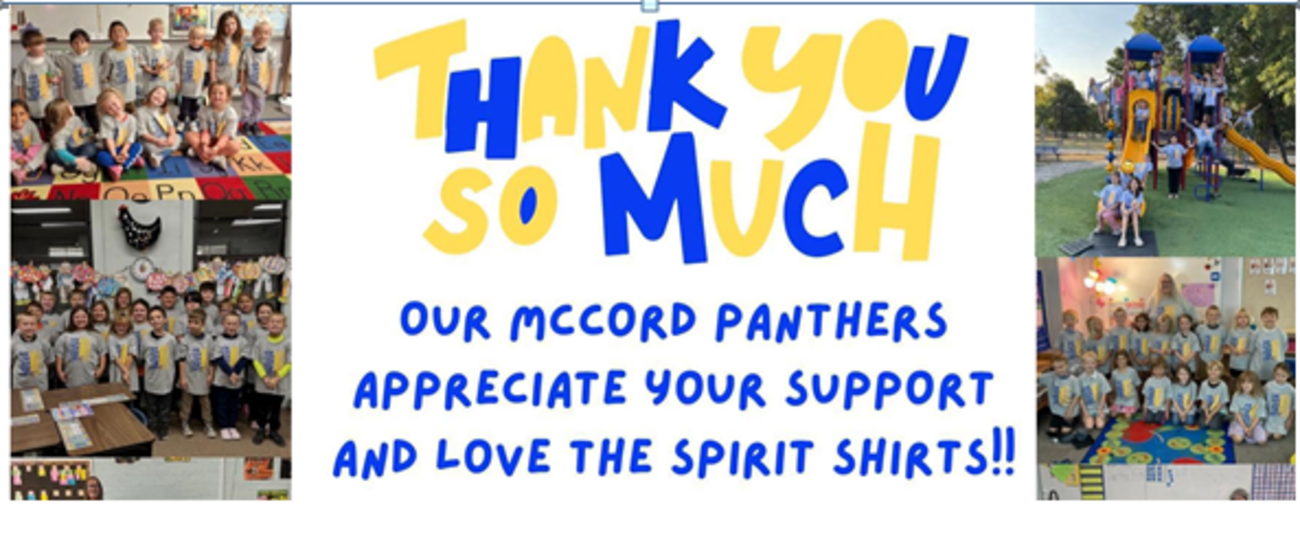



 Launch the media gallery 1 player
Launch the media gallery 1 player